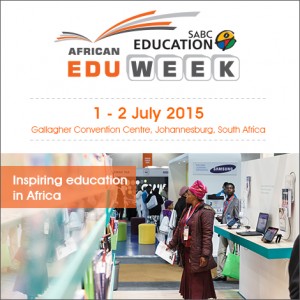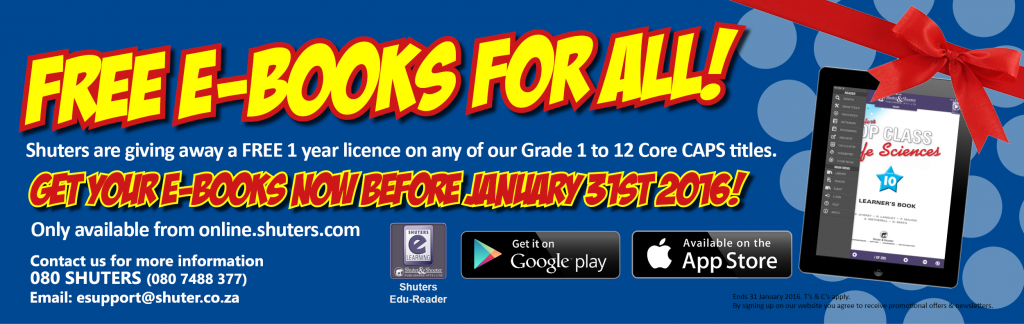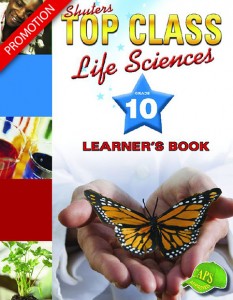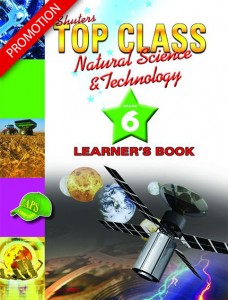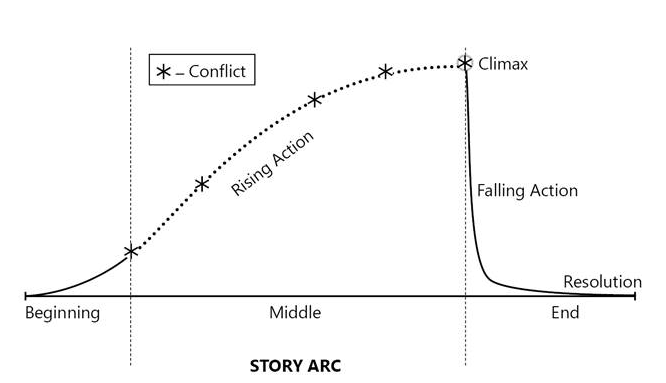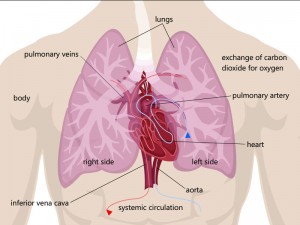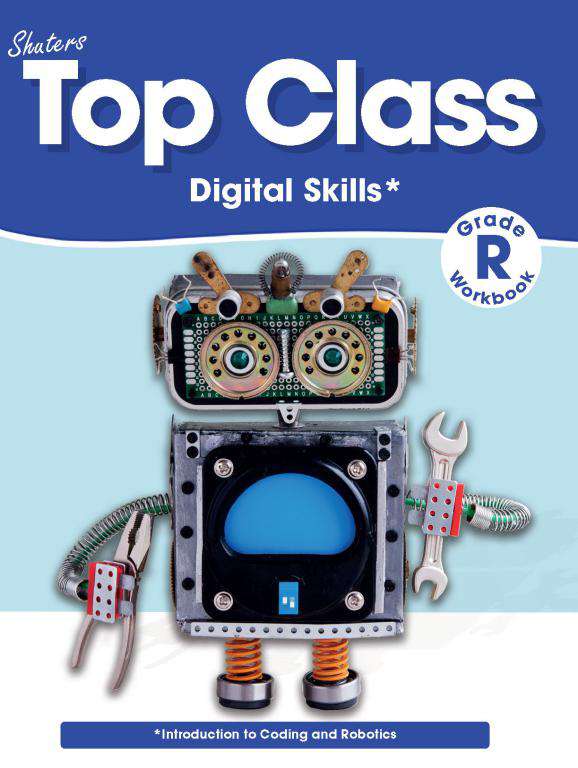
It was not too long ago that people in the workforce, across industries, feared mass job losses brought on by emerging technologies. However, as time went by and technology became more widely understood, it became evident that these emerging technologies were offering an opportunity for future employment instead. The Future of Jobs report by the World Economic Forum estimates that about 65% of children starting primary school today will end up working in a job that does not currently exist. In addition, many of the jobs that will continue to exist will become more and more integrated with technology, requiring a foundation in basic digital skills.
Preparing learners for the future
The learners in our classrooms today will become the workforce of tomorrow and they need to be prepared. However, it’s not only about the working world but also about equipping future generations with the skills needed to exist as responsible digital citizens. It’s therefore critical that schools keep up with this rapidly changing environment, by including curricula focused on technology.
Deploying a new curriculum
In 2019, the Department of Basic Education announced the introduction of the new Coding and Robotics Grade R–9 curriculum. In a statement at the time, Minister of Basic Education, Angie Motshekga, said: ‘The curricula will ensure that our schooling system produces learners with the foundations for future work, and equip them with skills for the changing world.’ She further explained that ‘our world relies on technology. People with tech-related skills have more options to be successful and shape their future instead of being passive consumers of technology.’ The specific aims of the curriculum include functioning in a digital and information-driven world, applying digital and ICT skills, and equipping learners for successful living in a rapidly changing and transforming society.
This new curriculum comes at a time when talent in tech across Africa is at an all-time high. The e-Conomy Africa 2020 report states that there are nearly 700 000 professional developers across the African continent. By comparison, California in the United States of America has about 630 000 developers. It’s clear that to remain competitive in an increasingly globalised job market and survive in a digital-first future, learners in South Africa must receive training in tech-related subjects to develop digital skills. However, the implementation of these subjects will determine their success.
The challenges
Despite its many benefits, tech-related subjects such as Coding and Robotics pose many challenges, especially in an inequitable environment like South Africa. Various education stakeholders have expressed valid concerns about the new curriculum, of which two of the biggest concerns raised are access to costly technology and adequate teacher development.
Shuter and Shooter Publishers partnered with Mauritz Kotzé from SchoolCoding South Africa to develop a product that could encourage parents, learners, and teachers to tap into these benefits whilst addressing the challenges. Shuter’s commitment to serving the educational needs of a changing southern Africa, coupled with Kotzé’s passion for coding education, led to the Top Class Digital Skills Grade R–3 workbooks and teacher guides.
Making quality Coding and Robotics education achievable
The first challenge facing the roll-out of the curriculum is related to accessing costly technology, such as software and devices. This is perhaps the most pertinent challenge. If not addressed, there’s a risk that the disparities between well-resourced and under-resourced schools will continue to grow. Additionally, schools may avoid implementing the curriculum for fear of the cost implications.
One way of preventing this is to offer low-tech, cost-effective classroom solutions for Coding and Robotics, such as those found in the Top Class Digital Skills series. One of the key principles that underpin the series is accessibility. Kotzé’s vast experience in facilitating coding clubs across a wide range of South African schools have given him the insight needed to develop unique activities that can be used in various contexts. Throughout the series, learners are encouraged to actively participate in activities that require only readily available and affordable objects, for example, crafting robots from cotton reels or cereal boxes. Learners develop an understanding of the principles of computational thinking and the engineering design process, without the burden of expensive devices and software.
In South Africa, 70% of schools are low-fees or no-fees schools. This low-tech approach helps schools cover the work set out in the curriculum without excluding learners from low-income backgrounds. All learners deserve to learn Coding and Robotics in a fun and relevant way and access to resources, or a lack thereof, should not determine whether learners gain essential digital skills. Quality Coding and Robotics education is achievable by focusing on developing low-tech solutions.
The second challenge is teacher development. With numeracy and literacy competence at the primary school-level being problematic, it’s no wonder that many stakeholders are concerned about adding another subject to the teachers’ load. Most teachers also have little to no prior experience with Coding and Robotics. For many, teaching this subject is a daunting prospect.
The Department of Basic Education aims to overcome this by providing country-wide Coding and Robotics teacher training. However, this will be only the first step in ensuring meaningful learning in the classroom. Support and the correct products will be vital if teachers are to succeed at teaching new curriculum. Teachers will require resources that provide detailed, accurate, and simple-to-use explanations and answers. Shuter’s thoughtfully developed the Top Class Digital Skills series with this in mind. The teacher guides will be especially helpful to teachers who have a limited knowledge of Coding and Robotics.
Ensuring success for all learners
As the world becomes more and more fused with technology, the onus is on the education system to prepare learners to harness the potential it offers. Coding and Robotics is not simply about learning to code or building a robot. Instead, it provides the basic skills necessary to live and work in a digitised world.
As Mark Surman, Executive Director of the Mozilla Foundation, says: ‘Code has become the fourth literacy. Everyone needs to know how our digital world works, not just engineers.’ The only way to guarantee that all learners are ready for this future is by offering low-tech solutions that can be used in every school in South Africa and providing teachers with the support needed to teach effectively.